How to join your first ZWAP event

You will always find the most updated information on our Facebook group: https://www.facebook.com/groups/1160202564412312/
Both the event schedule and the log-in data to our Zoom room you find there.
Currently our event schedule is like this:
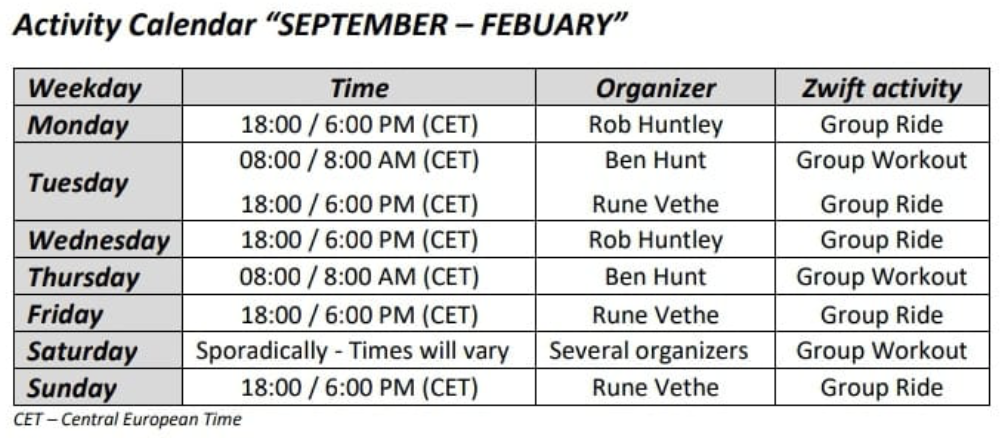
To register for a club event, you open the Zwift Companion app, and choose Clubs in the bottom menu.
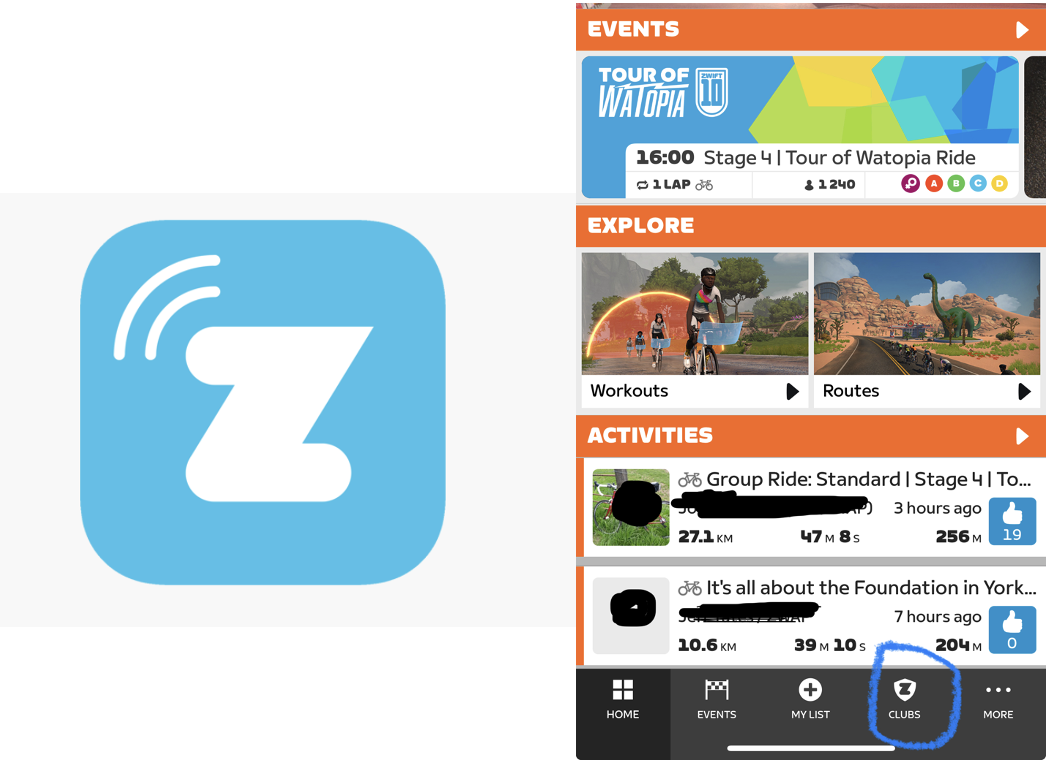
If you are not already a member of the ZWAP club in Zwift, you have to search for ZWAP, and choose "Join Club".
When are a member, you will find ZWAP in your list of clubs. Then click ZWAP as a club, and then again Club Events. To join a club event you click on the read/white pluss-icon, and you are ready signed up.
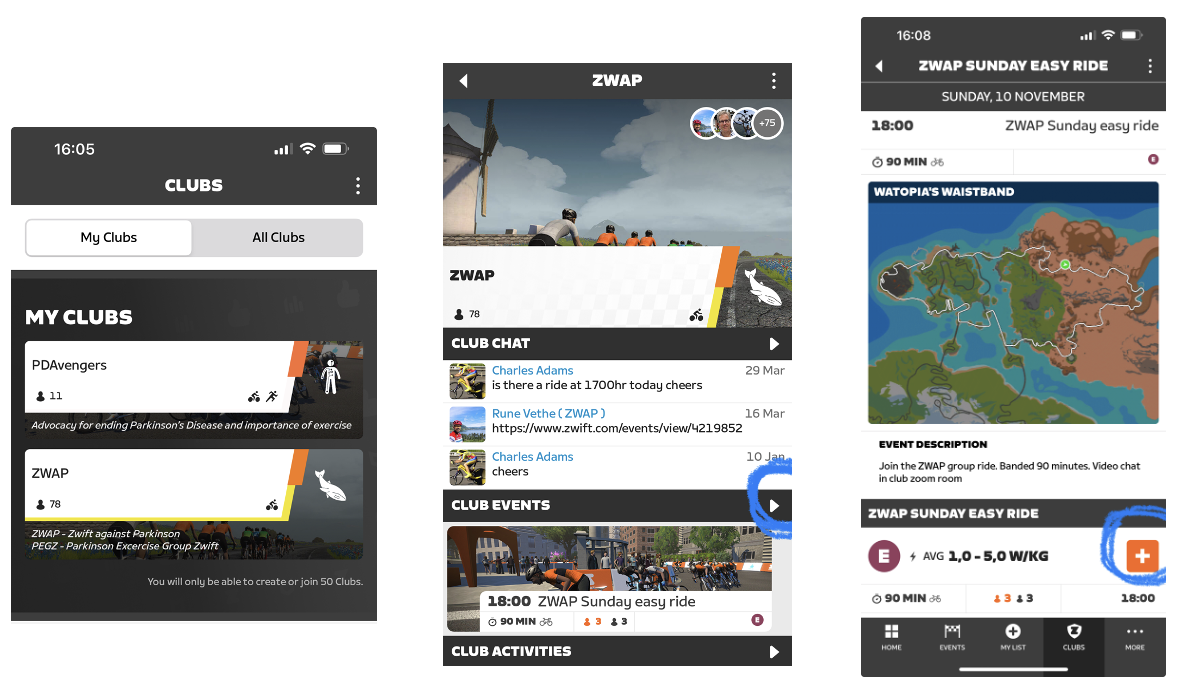
When signed up, the club event will pop up at the right time in the Zwift application, and being signed up you are also allowed to be 30 minutes late, and still being able to catch up with the "keep everyone together" group.